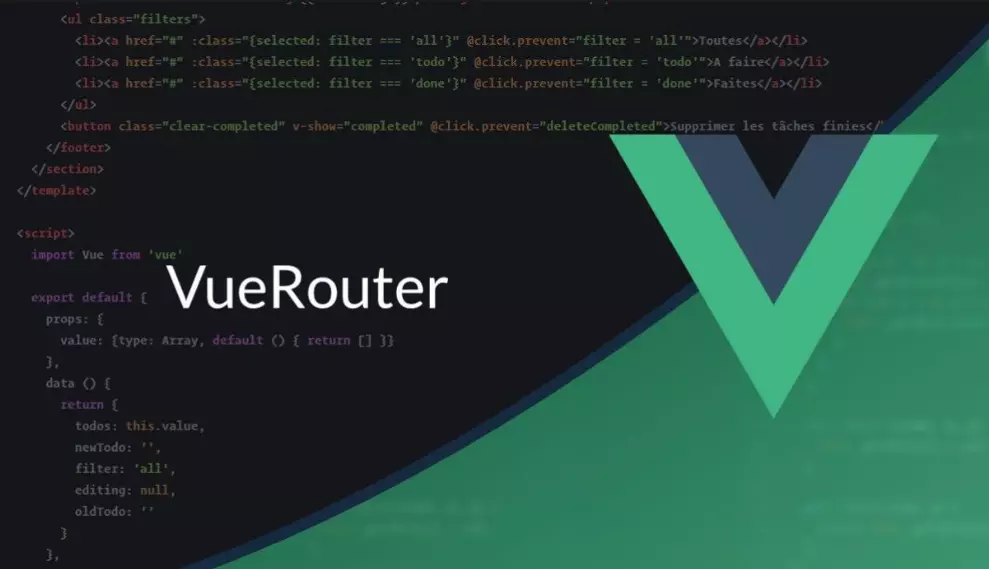前言
此文章引用于为什么不需要在Vue3中使用Vuex
Vue3公开了底层的响应式系统(reactive、ref),并引入了构建应用程序的新方法。新的响应式系统功能强大,可用于共享状态管理。
上代码
1.创建 app.ts 入口文件
首先你需要创建一个入口文件 负责存储 state 和 修改state 的 mutations 然后使用 export 抛出给外部使用
1
2
3
4
5
6
7
8
9
10
11
12
13
14
15
16
17
18
19
20
21
| import { reactive } from 'vue';
interface appType {
userName: string;
id: number | null;
userImg: string;
[key: string]: any;
}
export const data = reactive<appType>({
userName: '',
id: null,
userImg: '',
});
export function setDatas(key: string, value: any): void {
data[key] = value;
}
|
基础使用方法
1
2
3
4
5
6
7
8
9
10
11
12
13
14
15
16
17
| <template>
<el-avatar :src="img"></el-avatar>
</template>
<script lang="ts" setup>
import { data, setDatas } from '@/hooks/app';
let img = computed(() => {
return data.userImg || 'https://cube.elemecdn.com/0/88/03b0d39583f48206768a7534e55bcpng.png';
});
const update = () => {
setDatas('userName', '小明');
setDatas('userImg', 'https://img.mgblog.cn/ee69f34f5e4545b92d8fff0b25d944a8.jpg');
setDatas('id', 123);
};
</script>
|
这样基本上完成一个拥有state、mutations的 小型Vuex 了
2.实现 getter、actions
你会发现,如果每次引用时,都要处理state太麻烦了,所以在app.ts入口文件实现getter 处理数据吧
1
2
3
4
5
6
7
8
9
10
11
12
13
14
15
16
17
18
19
20
21
22
23
| import { computed } from 'vue';
const img = computed(() => {
return data.userImg || 'https://cube.elemecdn.com/0/88/03b0d39583f48206768a7534e55bcpng.png';
});
export const getters = {
img
};
const imgAjax = () =>{
$axios.post(url).then(res=>{
setDatas('userImg',res.data)
})
}
export const actions = {
imgAjax
};
|
3.私密性
上面的方案有一个缺点:你不知道谁做的状态更改,因为状态可以直接更改,不受任何限制。
可以通过readonly函数包装状态,使其成为受保护的状态,需要修改状态时通过单独的函数来处理。
1
2
3
| import { readonly } from 'vue';
export const datas = readonly(data);
|
完整代码
1
2
3
4
5
6
7
8
9
10
11
12
13
14
15
16
17
18
19
20
21
22
23
24
25
26
27
28
29
30
31
32
33
34
35
36
37
38
39
40
41
42
43
44
45
46
47
48
49
|
import { reactive, readonly, computed } from 'vue';
interface appType {
userName: string;
id: number | null;
userImg: string;
[key: string]: any;
}
const data = reactive<appType>({
userName: '',
id: null,
userImg: '',
});
export function setDatas(key: string, value: any): void {
data[key] = value;
}
export function setDataAll(value: appType): void {
data.userName = value.userName;
data.id = value.id;
data.userImg = value.userImg;
}
const imgAjax = () =>{
$axios.post(url).then(res=>{
setDatas('userImg',res.data)
})
}
export const actions = {
imgAjax
};
const img = computed(() => {
return data.userImg || 'https://cube.elemecdn.com/0/88/03b0d39583f48206768a7534e55bcpng.png';
});
export const getters = {
img,
};
export const datas = readonly(data);
|