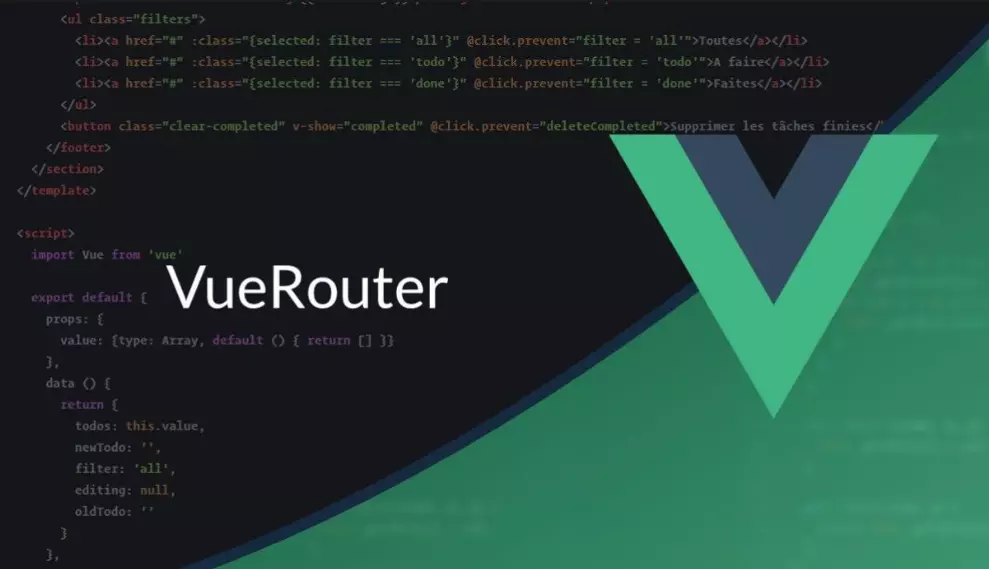知识准备
请先预览一篇关于手摸手,带你用vue撸后台 系列二(登录权限篇),如果这篇你能看的懂,就不用往下看了
此篇文章是基于vue-element-admin简化过来的,所以可以先查看vue-element-admin源码地址。
登陆权限列表
初始化路由细信息
首先要准备两个数组,一个数组拥有全部路由的的信息,一个数组是初始化的路由数组,里面只有404页面,登录页面,还有一些不用权限的页面,我这里将他们封装在一个js,然后用export暴露出去,到时候在router.js中引入。
1 | //假设ROETER 是所有路由信息的数组 |
1 | // fistroutes是还未登录时候,初始的router数组 |
初始化router.js
确定好这两个数组后,我们就要去初始化router.js了
1 | import Vue from 'vue' |
初始化router.js,首先我们做个全局路由拦截,每次跳转判断是不是在登录页面,如果是登录页面无条件放行~
然后将router.js 在main.js中引入~
1 | import Vue from 'vue' |
登录获取获取token以及权限列表
1 | this.login().then((data) => { |
这里可以看到我存储token是使用setToken()一个方法,这个方法是我封装好的方法,后期会存储进入cookie,使用cookie存储可以方便API请求时候进行携带cookie进行请求(你问跨域怎么携带cookie请求?后续我会开篇文章讲跨域)
而存储权限列表是使用session,因为我需求是当浏览器重新打开需要重新登录,所以使用了session当然你也可以使用localStorage进行存储权限列表。
因为是数组所以存储之前JSON.stringify转换成json字符串进行存储,并且命名为list,方便之后拿出来~
路由权限对比生成
登录后获取到后端返回token与权限路由list后,返回router.js进行对比添加路由数组,因为登录后跳转到index页面。这里会出发路由拦截。
1 | // 还记得刚才在router.js 的路由拦截吗 |
- 首先检查以下是否有cookie中token值(这里getToken()方法是我封装获取token值用~)
- 如果没有token值说明没有登录
~返回登录页面。
1 | getToken('utoken').then((data) => { |
- 注意这里判断了以下上了页面的name,是为了防止用户强制F5刷新页面,导致路由信息消失
- 如果form.name===null,代表用户刷新页面,需要重新生成路由信息,否在登录的时候生成一次就行,
- 如果上个页面路由信息不为空,将存储现在的页面信息,防止用户刷新后路由重新生成后跳转到不存的路由
1 | getToken('utoken').then((data) => { |
这里就是重头戏了,获取权限列表,生成权限列表,其实功能就是:获取登录后list权限列表然后将他与全部路由信息ROETER比较。然后push加入现有的权限列表中
- 这里注意
routes[0].children.push(i)加如权限列表后还不会显示的,需要执行一个APIrouter.addRoutes(router.options.routes),这样returnRouter就是初始列表+已有的权限列表了 - 生成权限列表后 在重新next,就OK了~~
下面贴完整的router.js
1 | import Vue from 'vue' |
tips:
1.以下这个是针对大类进行添加,如果还要筛选小类的遍历,还有多遍历一层数组,当然你也可以封装一个方法,递归遍历。
2.刷新页面或者重复登录,可能会造成路由重复添加的警告出现,只是警告并没有错误,刷新页面可以重置路由,但是体验不太好,所以我没用。
3.可能大家的后端返回和我不一样,不过基本上都是比对后端返回的name进行添加,请结合后端返回实际情况使用。
权限按钮
一般来说针对到按钮都是后端对接口进行权限认证,前端没有必要细化到每个按钮做权限,但是要做还是可以做的,这里我用到Vue自定义指令进行做每个按钮的权限认证。
首先我们先mock一些数据进行测试
1 | /** |
然后在main.js中增加全局自定义指令进行设置~~
1 | Vue.directive('btnlimit', { |
当我们需要确定某个按钮需要什么权限时候可以使用v-btnlimit=’所需权限字符串’。
1 | <input v-btnlimit='"admin"' type="button" name="admin" value="admin按钮" id=""/> |
上面的只会显示admin按钮,因为存储在session数组中他没有updata权限,这样就是一个简单的按钮权限设置了~~
tips:
1.通过自定义指令实现绑定权限的按钮方便,而且可以动态配置,可以联合后端增加更多的权限字段。
2.虽然可以配置很多权限字段,但是还是需要手动为代码配置上相应的权限字段,所以还是有所不便~